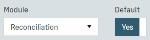Introducing Dashboards
The platform offers different levels of personalized display for the data.
This topic introduces the platform dashboards.
Roles
Dashboards are customized homepages which display the data you need as KPIs, charts, Widgets![]() Graphical component which optionally and dynamically presents specific data and proposes functions. and Portlets
Graphical component which optionally and dynamically presents specific data and proposes functions. and Portlets![]() Application component granting direct access to functions..
Application component granting direct access to functions..
They are linked to one particular module, even though, they can combine data from other modules.
Management
The Dashboards tab of the main menu gives direct access to default and customized dashboards.
The Actions menu gathers what you can do: Create, Delete and Modify.
The Private menu lists your personal dashboards, whereas the Public menu shows the ones accessible to all users.
To modify and delete dashboards, see Modification and deletion.
Default Dashboards
On first execution, you can use one dashboard already set up per module. These default dashboards are marked with a D in a circle. Each one of these dashboards is the home page for the corresponding module.
The default dashboards cannot be modified. They can be duplicated to be used as templates for new customized dashboards.
During the creation process, you can activate the Default option for this dashboard to replace the D dashboard and become the homepage of the selected Module.
The little star in front of the new dashboards, i.e. the ones you customized, is completely black when the dashboard is a default dashboard.