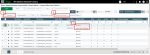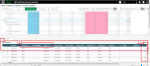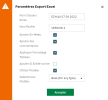Sage XRT Solution 2022 R2
Platform
User validation function
Sage XRT Advanced allows you to define validation rules to be applied for manual data entry. The validation can be limited to a warning message, or can prevent the saving.
To enable the validation process, you must set up a condition from the Administration - Configuration - User Validators menu.
The User Validator feature provides an additional level of security on debit and credit accounts.
User Defined Fields by conditions
User Defined Fields are populated by default for elements created based on conditions (flows, transactions, etc.).
To link conditions to User Defined Fields, you must set up the tables in Administration - User Defined Fields - User Fields Links.
Bank Area
Deleting bank files
Bank files containing statements not posted to modules can be deleted in Administration - Import / Export - Incoming File.
If a file contains statements that have already been posted, you must first perform the Undo Posting action. The file status is then changed to New, and the Delete action is available.
Bank statements issued from a bank file and not posted can be deleted in Bank Area - Bank Data - Bank File Statement.
Check on final balance
The final balance of a bank statement must be equal to the initial balance plus the total of the entries in the statement.
You must select the Balances amounts continuity check option to enable this automatic control.
MT940 - Reversal Indicator (RD/RC) support
When importing bank statements in MT940 format, entries flagged with RD and RC directions are posted to the modules as follows:
with negatively signed amounts (-); default behavior,
with opposite directions (RD->C and RC->D),
with a different BTC (previously defined).
The posting conditions are specified for each module in the Global Application Settings.
Cash
Changing data for actual entries
You can now change the Flow Code of actual entries. The following fields are also editable: Budget Code, Number, Description and Reference.
Linking a bank account to multiple Pools
You can link a single bank account to one or more pools of accounts. This flexibility allows you to manage automatic balancing across multiple levels.
An account defined as the Pivot in a Pool for a first level of automatic balancing can be considered as a standard account in a Pool for a second level.
A single account cannot be the Pivot for two different Pools.
Cash Position Worksheet - Authorization Limit and Final Availability
The Authorization Limit specified in Cash - Setup-Bank Condition - Bank contract term can be displayed in the Cash Position Worksheet.
The final availability is displayed based on the Authorization Limit (Final Availability = Final Balance + Authorization Limit).
This calculation only takes into account the settings entered at bank account level. If ambiguities are detected in the setup, a warning message is displayed.
Cash Position Worksheet - Partial balances
In addition to the Classic view, partial balances (Initial and Final) can now be displayed in the Balance and Day Position views.
Partial balances can be added to the Cash Position Worksheet from the Rows tab in Setup-Other - CPW Structure.
Cash Position Worksheet - Periodic flows generation
The Create periodic flows function is used to batch generate flows. You can specify the number of flows to be created as well as the periodicity.
This feature allows you to simulate the generation prior to final validation.
Cash Position Worksheet - Flows Ledger
In the Cash Position Worksheet, the Show flows contextual action (right-click) is now available from the cells of the Total column.
The Show flows ledger action opens the ledger in a new tab.
The following enhancements have been made to the Flows Ledger:
Sorting one or multiple columns
Fixed headers
Flows deletion
Payment
New KPIs
The home page of the Payment module displays new KPIs providing a view of today's payment transactions and cash transfers.
Debts & Investments
Optional flows generation
This feature allows you to generate or simulate, by periods, all or part of the flows associated with a transaction.
The option is available from the General tab of the creation form in the Transaction Type sub-menu in Setup – Module specific.
It is also proposed when validating a transaction data entry (Save or Apply buttons). A message asks you to generate the flows over the period of your choice.
After the transaction is saved, if the generation is incomplete, you can perform a partial and contiguous generation for the flows remaining to be created.
Movable Leasing
The characteristic of this new term instrument in its first version is the payment of rents.
You can create a transaction code for movable leasing, as well as the associated flow codes in the Debts & Investments module, in Setup-Module specific - Transaction Type.
You can enter this type of financing instrument from the Movable Leasing sub-menu of the Entities menu.
Risk Days
This feature complements both Discount and Bond Credit transactions linked to financing lines. It allows to integrate the number of days required for the successful completion of a transaction.
When you enter a Discount or Bond Credit financing in the Entities menu, the risk days intervene whenever a financing line is linked to that type of transaction.
This number of days added to the end date of the transaction will set the date from which the financing line availability is credited back with the outstanding amount.
User Defined Fields
You can create User Defined Fields attached to transactions. The creation form can be opened from User Defined Fields - User Fields Setup in the Administration module.
Editing and exporting Schedules
In your schedules, you can change the date and amount of the interests for various reasons (rounding, specificities, etc.), then update all calculations accordingly.
Schedules can now be exported to Excel files whenever needed.