Unlike the standard budget codes, the amounts of the system budget codes are not included in balances.
The system budget codes are usually designed for the management:
- of subtotals,
- of category totals,
- of VAT.
They avoid a double posting for totals.
Some system budget codes are included in the application:
- the codes related to the opening or closing balances,
- some codes related to VAT,
- the codes related to category totals.
You can also create system budget codes for subtotals.
When creating a system budget code, you need to select a category. This category enables you to include the amounts of this code in the total of the selected category.
You create a sales subtotal VENTOT such as VENTOT = VENA + VENB, where VENTOT is defined as a system budget code.
The amounts linked to VENA and VENB are posted in the balances, but not the amount linked to the VENTOT code. Amounts are not posted twice.
In the Modules Tasks pane, click System Budget Codes in the Setup folder of the Liquidity module.
The System Budget Codes page is displayed with the list of the set up budget codes in a table.
The table presents the code and description of the system budget code, as well as the associated budget category.
For more information on:
- Reorganization of the lines display in the table, click here
- how to search text in the table, click here
- how to create lines, see the topic below,
- modifying lines in the table, click here
- deleting lines in the table, click here
You can change the layout of the table: columns display, filtering on selection criteria, lines grouping according to criteria, etc. For more information on this feature, see topic Table Reorganization.
- In the setup page for system budget codes, click the Create button.
The creation page is displayed.
- Enter the identification information of the budget code.
- Click the following buttons, as needed:
- Apply to save the setup of the budget code and create another one,
- OK to save the setup of the budget code and redisplay the list of the set up budget codes,
- Cancel to cancel the setup of the budget code.
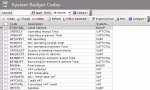


 icon to display the list of system budget code categories: Double-click a category to select it.
icon to display the list of system budget code categories: Double-click a category to select it.