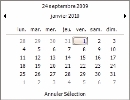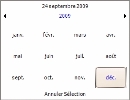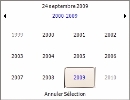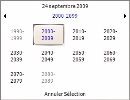Using Calendar
Click the  button next to the Date entry field.
button next to the Date entry field.
The contextual calendar is displayed.
- In this window, the first line displays the currently selected date (today's date as default date). This line is not editable.
- The second line displays the month and year for the selected date.
- The table displays the days of the month.
- Click the second line which indicates the month and year (January 2010 in the screenshot above).
The selection is extended and displays the current year.
- Click again the second line.
The selection is extended and now displays the current decade.
- In the table, click another year to select it from the current decade.
To reach a year out of the current decade:
- Click again the second line to further extend the selection.
The second line then displays the whole century by decade.
- In the table, select the relevant decade and then the relevant year.
Refer to the topic below to change months.
Now you selected the year, select the month using the buttons  and
and  to go back to the previous month or forth to go to the next one.
to go back to the previous month or forth to go to the next one.
Now you selected the year and month, you can select the day.
In the table, click the relevant day.
The contextual window closes.
The selected date is displayed in the date entry field.