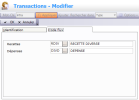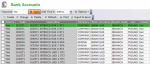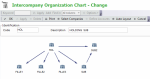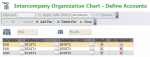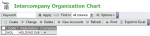Intercompany Payments are payment transactions performed between two companies within the same group.
This instrument is designed to monitor the various flows between companies of a same corporate group.
In addition to the basic elements (companies, flow codes, etc.), the following must be set up:
To access Transaction Codes, click Common Elements, select Transaction Codes and Transactions.
A section recaps the basic elements defined during the input.
The details can be set up in the two tabs:
- In the Identification tab, a category is assigned to the transaction code.
- In the Flow Code tab, the flows generated from the transaction code are listed.
To access Intercompany Accounts, click Common Elements, select Entities and Accounts.
The setup of Intercompany Accounts is performed through the activation of the Interco. option, regardless of the company type (holding or subsidiary).
The setup is performed by pair of intercompany accounts (account linked to the holding or to the subsidiary).
The direction (holding to subsidiary or subsidiary to holding) is defined by the company linked to the account.
To access Intercompany Organization Chart, click Common Elements, and select Intercompany Org Chart.
The chart represents the link between two companies. The arrow indicates the subsidiary.
Double-click an arrow to add a pair and create the link between two companies.
When the Default column is selected, the account pair can be used by the Cash Ledger, Manual Cash Pooling and Automatic Cash Pooling functions.
When the Int. Payment option is selected, the account pair is used for intercompany payments.
Info
A tick appears in the Done column when the whole chart has been set up.